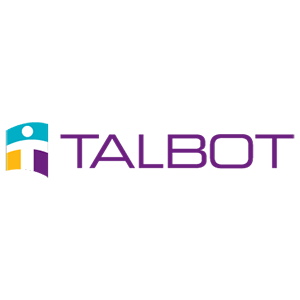- First, log in to the website.
- You may change your password using Members-Central > Edit My Information:
- (left column, under Member Information)
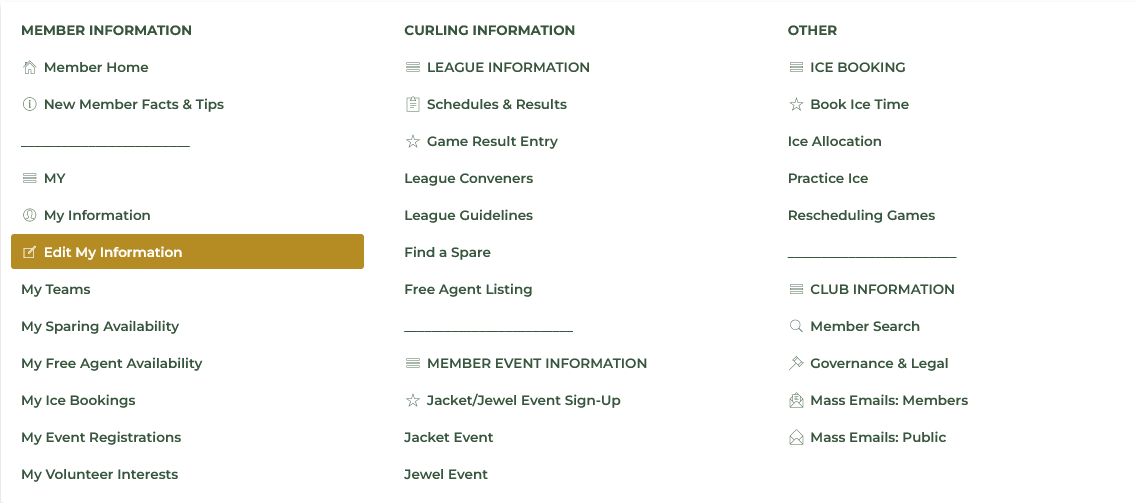
- Next, under Edit Your Details, select the User Info tab:
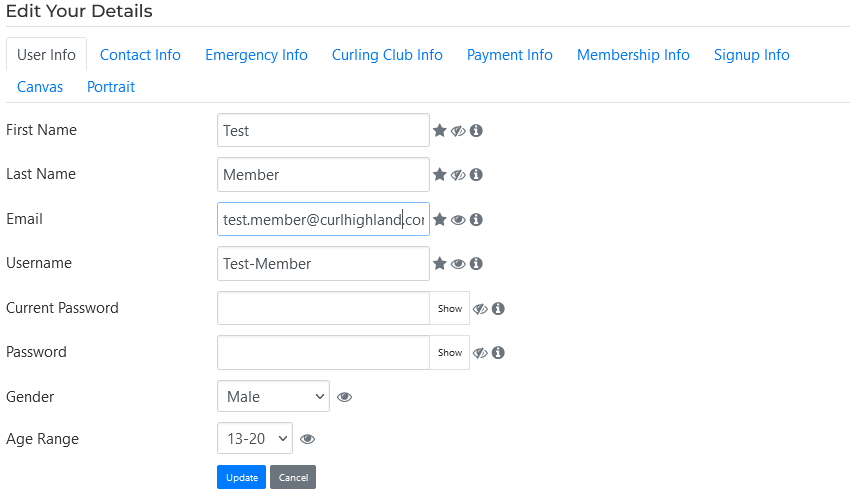
- Change your Password by entering your Current Password, and your new Password.
- Hint: First click on 'Show' before entering your old and new passwords.
- Confirm and save using the blue Update button.