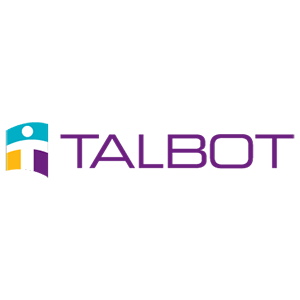- Contact This email address is being protected from spambots. You need JavaScript enabled to view it.
Register confidential disputes or complaints to our Dispute Resolution Panel:
- Contact This email address is being protected from spambots. You need JavaScript enabled to view it.
- Members, please refer to our Dispute Resolution Policy and Procedures
- Contact This email address is being protected from spambots. You need JavaScript enabled to view it.
To e-Transfer funds to our Finance Team:
- e-Transfer to This email address is being protected from spambots. You need JavaScript enabled to view it.
- Contact This email address is being protected from spambots. You need JavaScript enabled to view it.
- Contact This email address is being protected from spambots. You need JavaScript enabled to view it.
All requests for changes or additions to this website should be sent to this email address.
- Every person must sign-up separately
- Each member must have a unique email address to register and log in to our website
- After submitting a New Member Request, an email will be sent to you asking you to confirm your email address, followed later by a second email to you confirming that your request has been processed
Each member must have a unique email address to register and log in to our website. This is similar to most modern web based solutions.
If a second unique email address is availalble, please use it for the second person registering.
If you have a gmail.com, hotmail.com or outlook.com email address, there is a possible work around. If your email adress is something like This email address is being protected from spambots. You need JavaScript enabled to view it. then a unique email address can be created as follows:
- For the second person, their email address can be This email address is being protected from spambots. You need JavaScript enabled to view it., and all email will be sent to This email address is being protected from spambots. You need JavaScript enabled to view it.
- Basically, you can put anything after the + sign ... your spouse's name, your child's name, etc.
- Create as many of these unique email addresses as required ... so possibly one for each of your children
- This only works for gmail.com, hotmail.com and outlook.com
- Check the email address that you have registered (Member Central > My Information)
- Check your email 'Junk' folder
- If you registered with a business email address, Club emails may be blocked by a corporate firewall
- If you still cannot find club email:
- Login to this website:
- Under the Member-Central menu tab, look for:
- Mass Emails: Members
- Mass Emails: All
- Under the Member-Central menu tab, look for:
- Login to this website:
If you are having trouble logging in to this website, in almost all cases, it is due to a forgotten password:
- Please try using the 'Forgot your password?' feature found on the right side of any page, beneath Member Login.
Last Revised: August 18, 2023