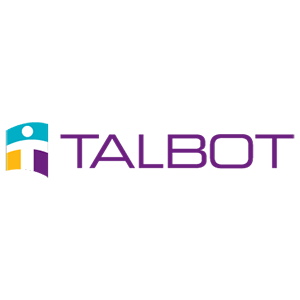If you are having trouble logging in to this website, in almost all cases, it is due to a forgotten password.
Please try using the 'Forgot your password?' feature found on the right side of any page, beneath Member Login, to reset your password.
Note: Attempting to reset your password on a cell-phone is tricky. It is best to use a desktop, laptop or tablet.
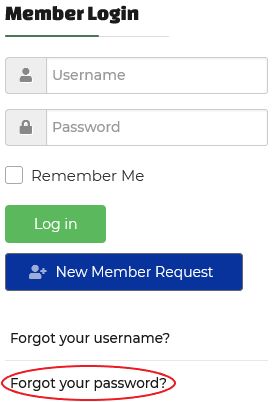
On the Lost your Username or your Password? page, check the Lost Password box.
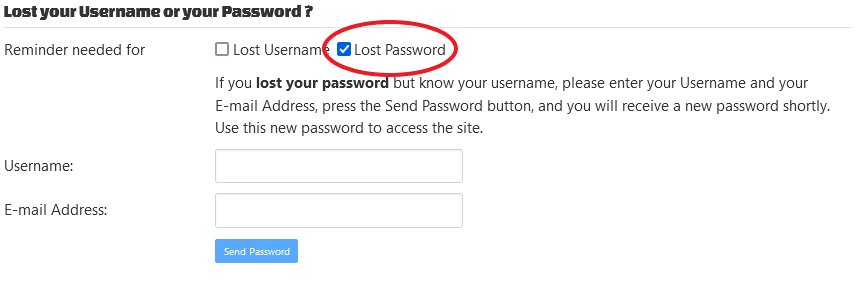
Enter your Username and E-mail Address, click 'Send Pasword', and a temporary password will be immediately emailed to you (check your email Junk folder if you do not see that email right away).
The temporary password will be a lengthy, criptic string of characters. Use it to complete your Member Login. It is easiest to copy & paste that temporary password.
After logging in, you should immediately change the temporary password to something that you can easily remember, using the Member-Central > Edit My Information feature.
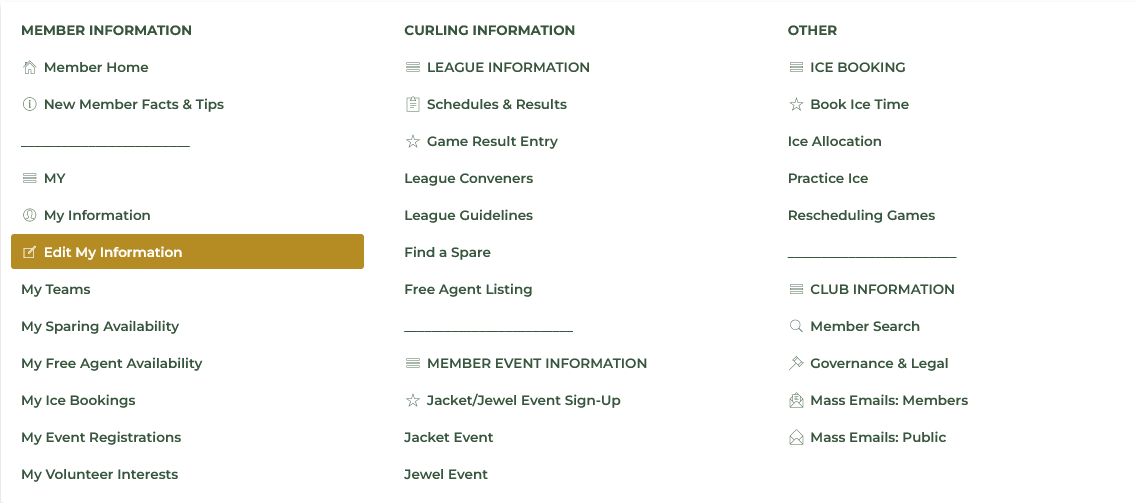
Visit Change Your Password for more details about changing your password.